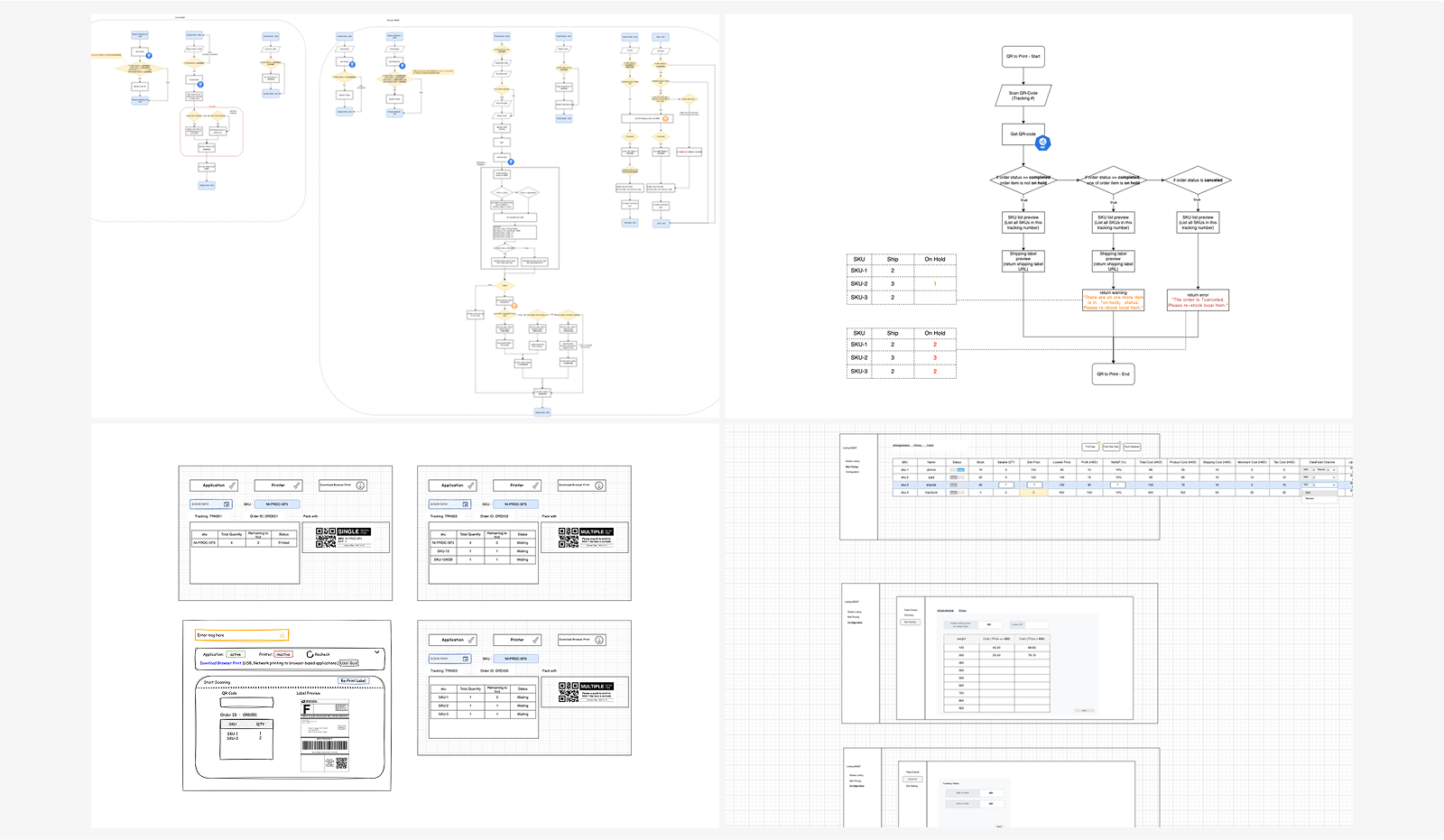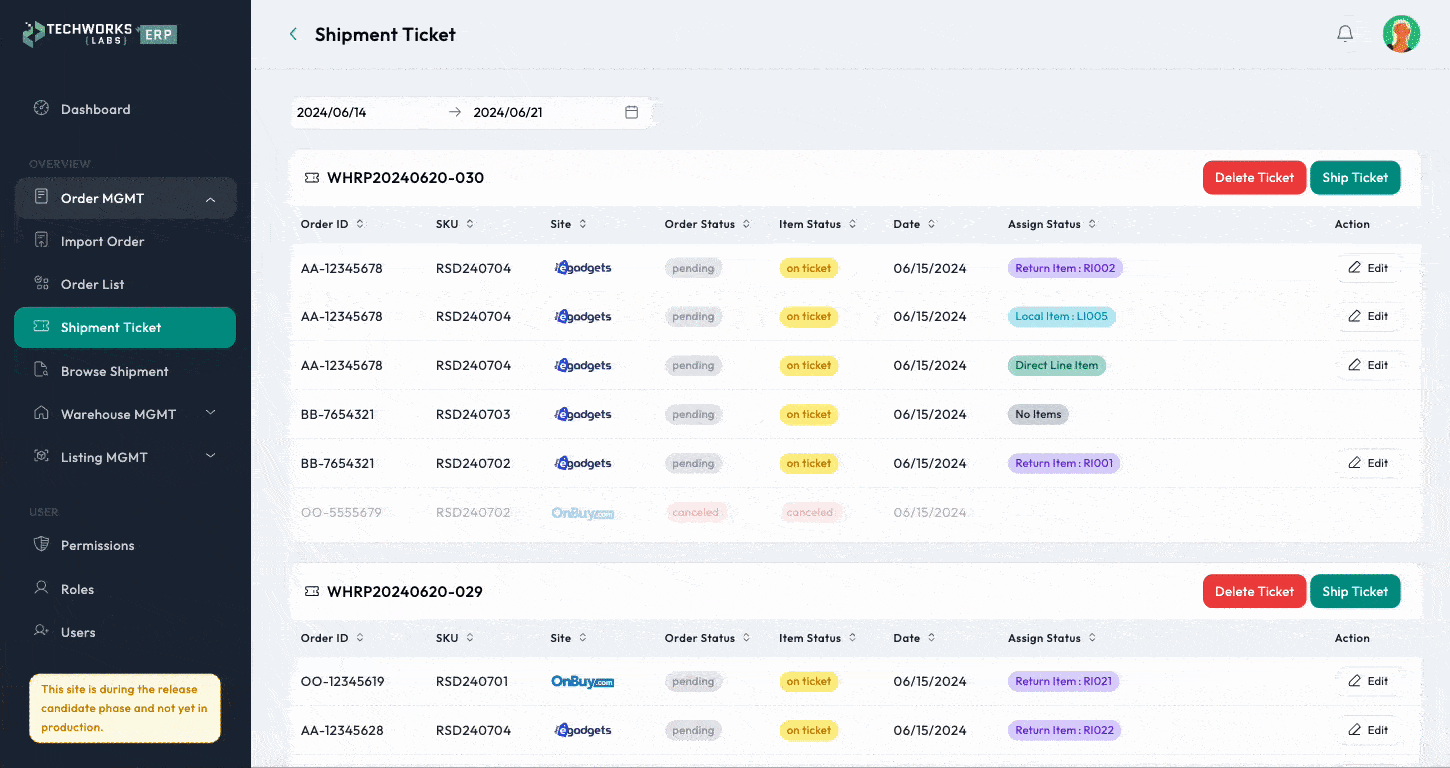Manage procurement for each invoice, including SKU number, quantity, and price. Users can upload purchase details and payment proof.
After adding an invoice purchase record, an inventory entry process is required. When selecting an invoice, users must receive and store the SKUs associated with that invoice.
Procurement Management
Manage procurement for each invoice, including SKU number, quantity, and price. Users can upload purchase details and payment proof.
After adding an invoice purchase record, an inventory entry process is required. When selecting an invoice, users must receive and store the SKUs associated with that invoice.