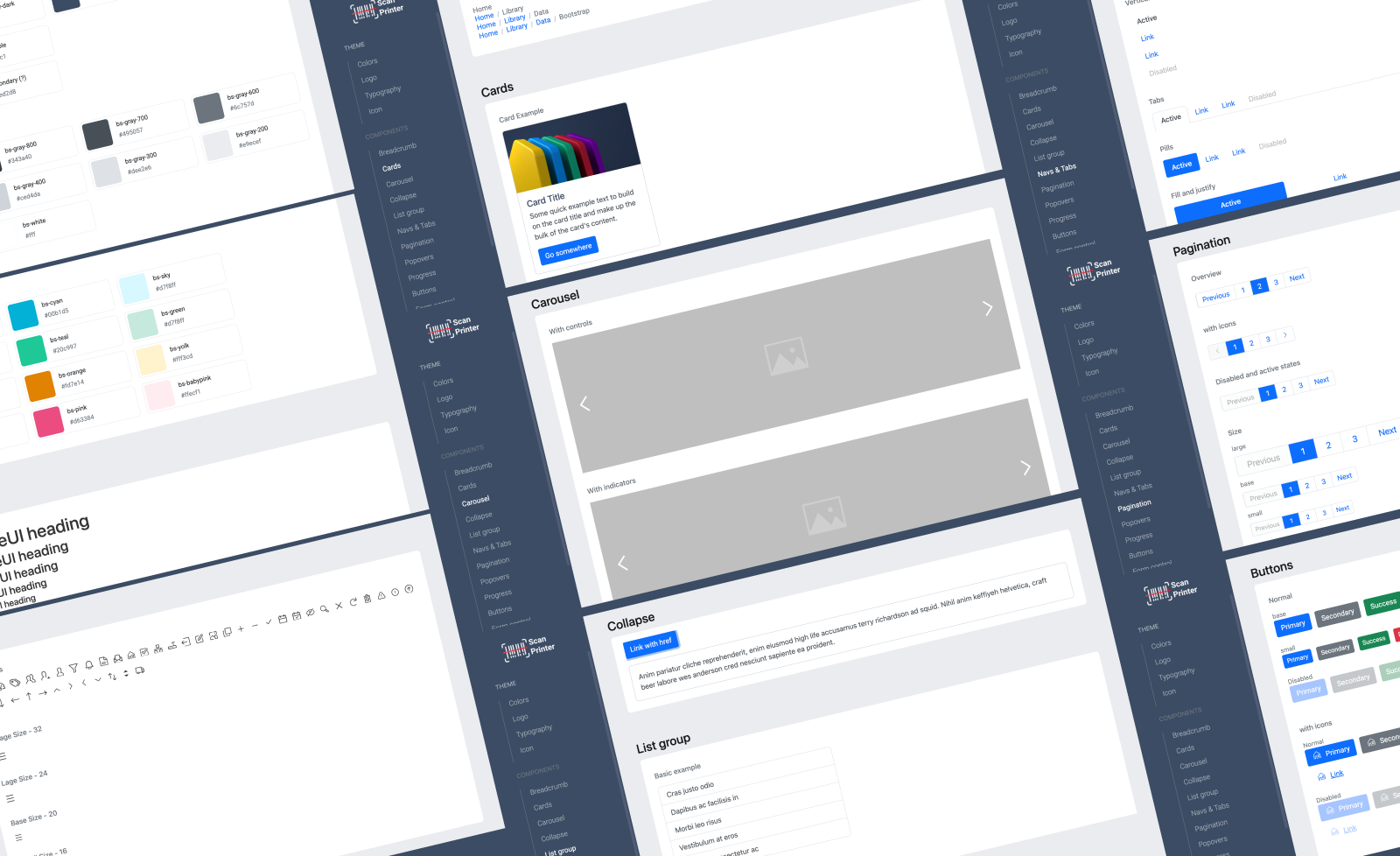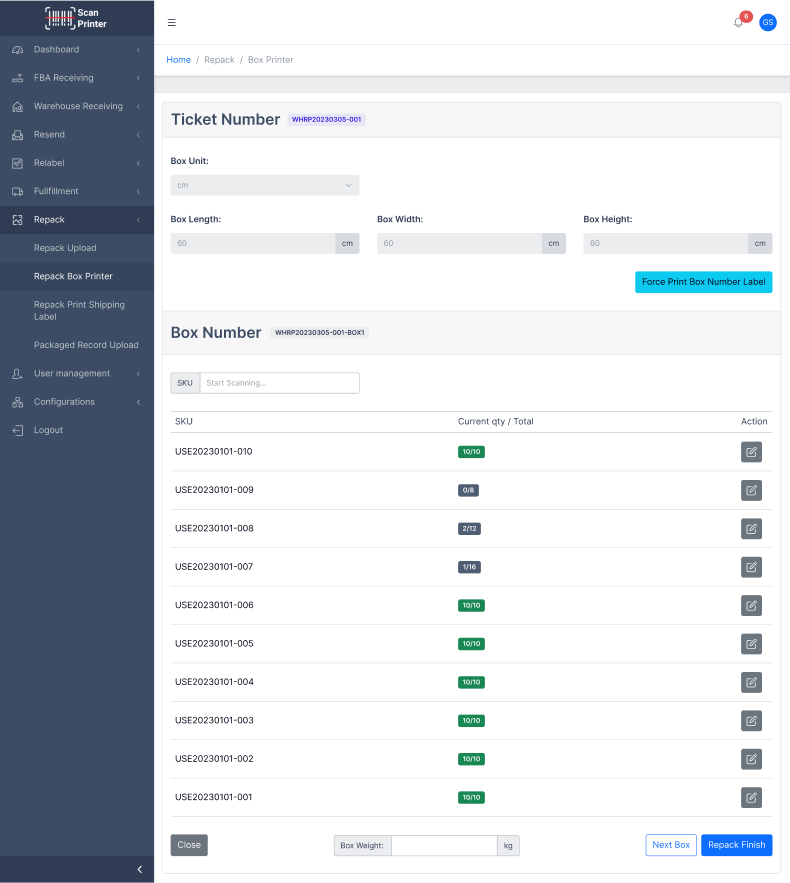Repack
Upload a CSV file to preview all SKUs associated with the order number before adding the new shipping order details, including the order number, items in the box, and their quantities.
On the printing page, select the date and shipping order number, then enter the dimensions of the pre-packed box. Begin scanning all SKUs inside the box. During the scanning process, the interface will display the remaining quantity of each SKU and indicate whether the box has been fully scanned.
Upload a CSV file to preview all SKUs associated with the order number before adding the new shipping order details, including the order number, items in the box, and their quantities.
On the printing page, select the date and shipping order number, then enter the dimensions of the pre-packed box. Begin scanning all SKUs inside the box. During the scanning process, the interface will display the remaining quantity of each SKU and indicate whether the box has been fully scanned.